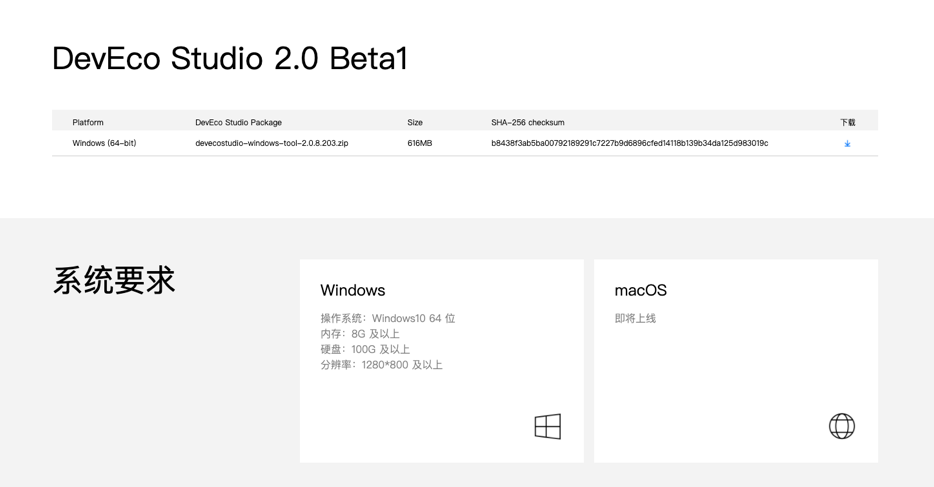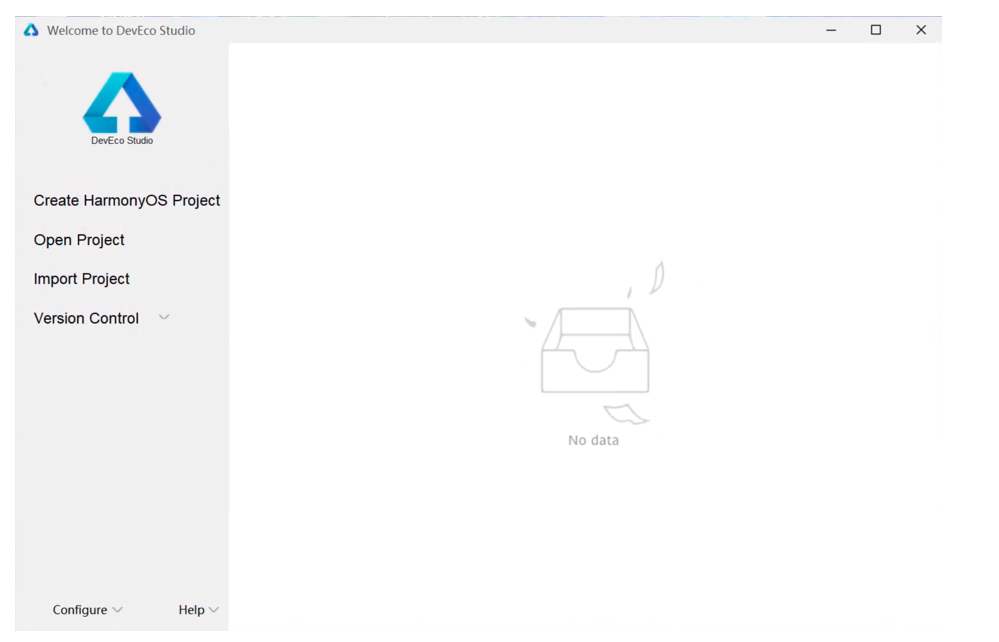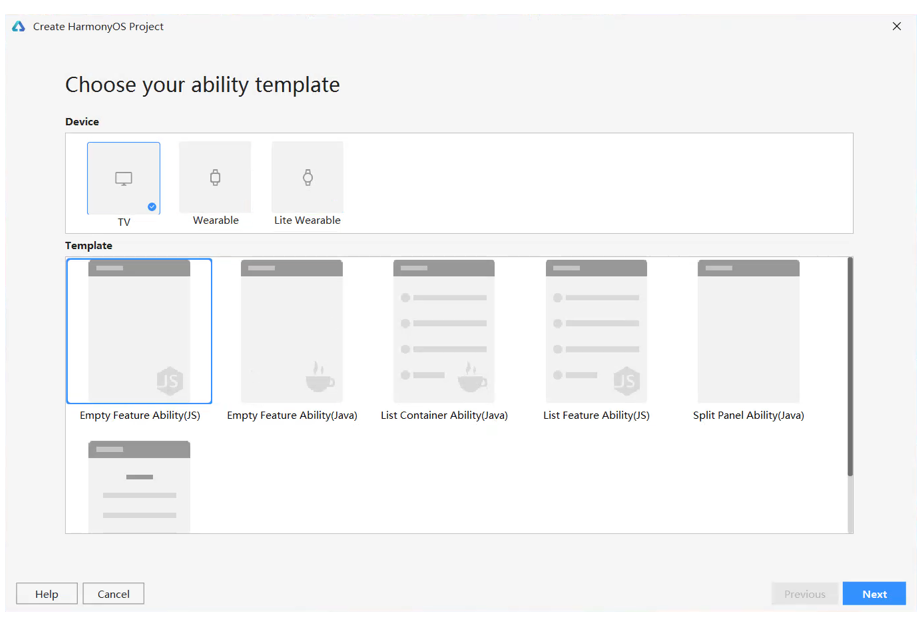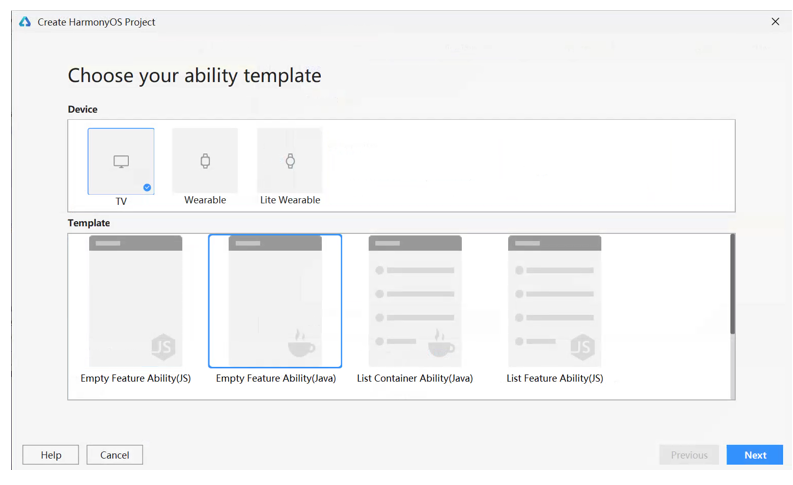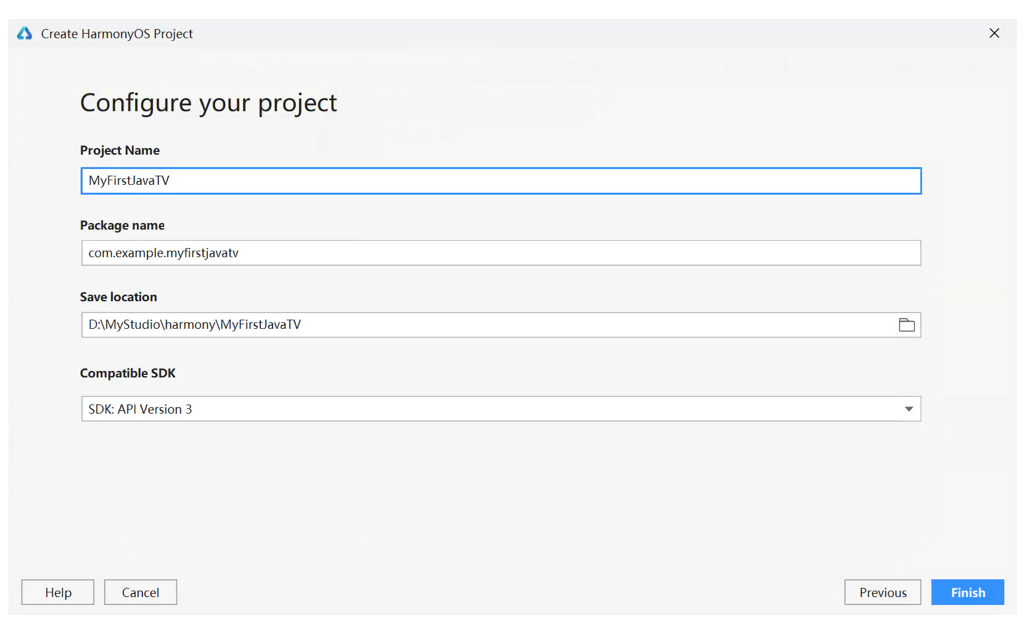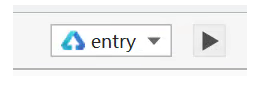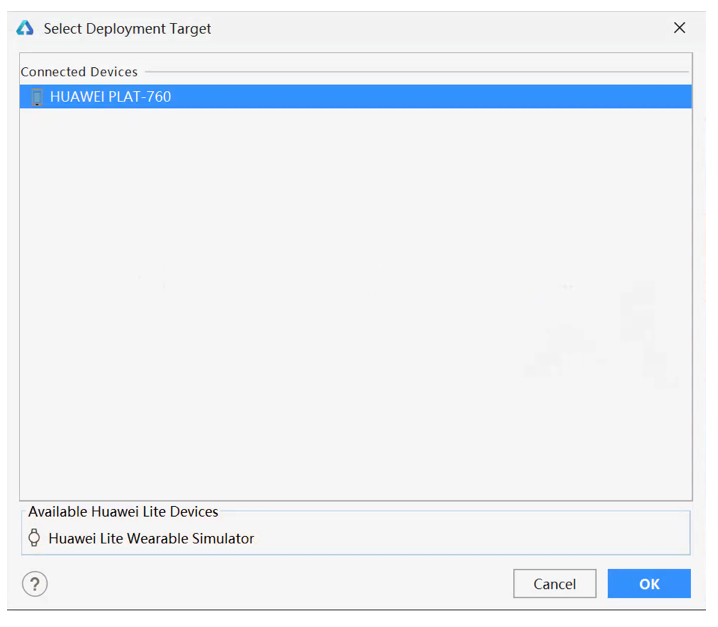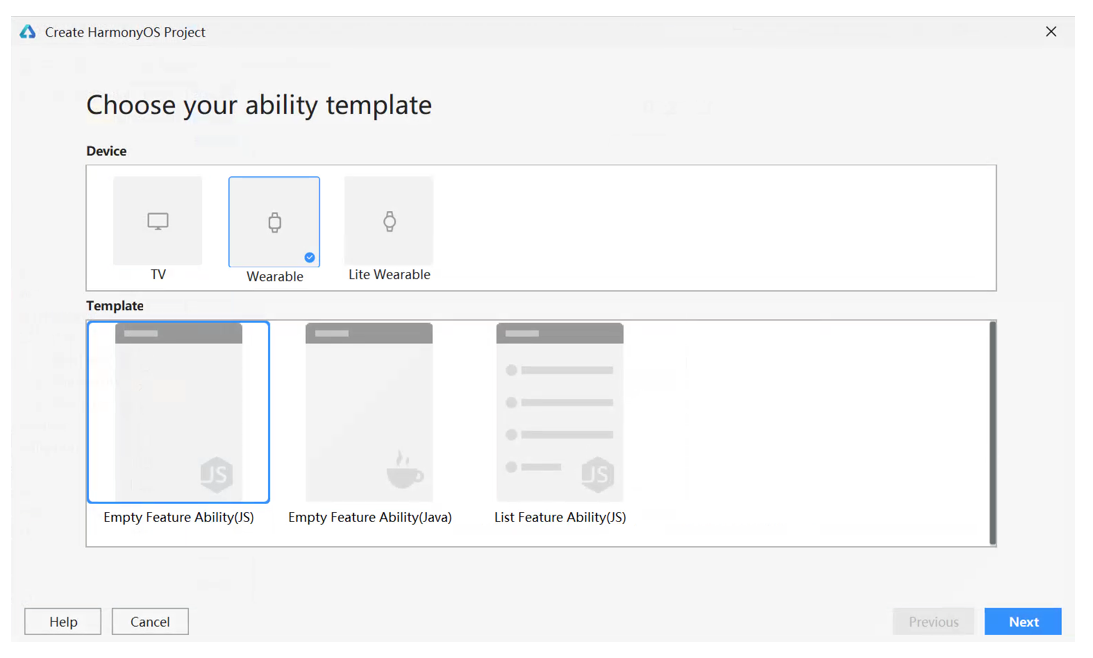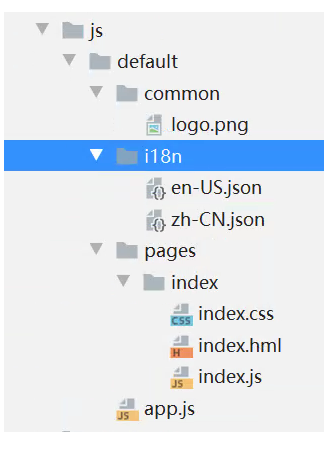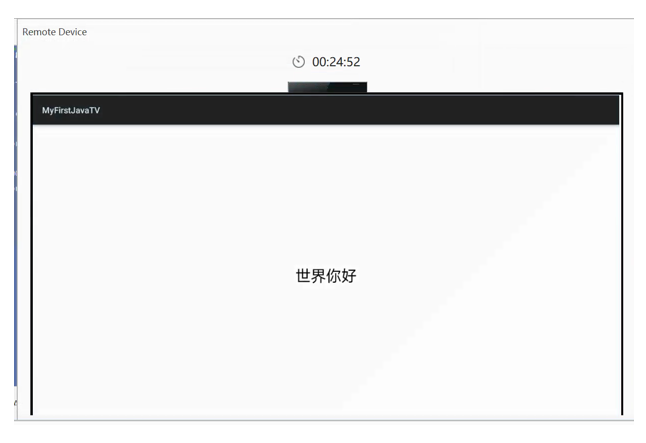1. You don't know HarmonyOS (HarmonyOS)
On September 10, 2020, the Huawei Developer Conference released HarmonyOS 2.0. On September 11, 2020, I also released the world's first video course for HarmonyOS 2.0 App development, "HarmonyOS 2.0 Introduction and Practice" [completed one month in advance, due to the non-disclosure agreement, it can only be released after the press conference Video Lessons]. HarmonyOS is a full-scene operating system. That is, in theory, HarmonyOS can run on any platform (including but not limited to PCs, mobile phones, tablets, car computers, watches, IoT devices, etc.). So how is this done?
As we all know, no matter what kind of equipment, usually the following 3 factors determine what kind of system can run:
(1) CPU architecture (x86, ARM, RISC-V, etc.)
(2) The processing power of the CPU
(3) Memory
1. 你不知道的鸿蒙(HarmonyOS)
2020年9月10日,华为开发者大会发布了鸿蒙(HarmonyOS)2.0。我在2020-9-11日也发布了全球首套鸿蒙2.0 App开发视频课程《鸿蒙(HarmonyOS)2.0入门与实战》【提前一个月做完了,由于保密协议的原因,只能在发布会后发布视频课程】。HarmonyOS是全场景操作系统。也就是说,从理论上,HarmonyOS可以在任何平台上运行(包括但不限于PC、手机、平板电脑、车载电脑、手表、iot设备等)。那么这是怎么做到的呢?
大家知道,不管是什么样的设备,通常由下面3个因素决定到底能运行什么的系统:
(1)CPU架构(x86、ARM、RISC-V等)
(2)CPU的处理能力
(3)内存
At present, most hardware devices and CPU architectures are mostly x86 and ARM. This is related to the OS kernel. Currently HarmonyOS supports the ARM architecture. RISC-V and x86 architectures will also be supported in the future. These things are actually a purely technical problem, and the support is only a matter of time, and it is not difficult to solve.
CPU processing power and memory are the keys to determining whether an OS can run. If the OS requires too many resources (CPU processing power, memory, etc.) to run, and when the hardware cannot provide so many resources, the OS will not be able to run on that hardware. For many OS, it is macro kernel. That is, it is difficult to break up the cores into cores that require fewer resources. So generally speaking, a macro-kernel OS like Linux requires relatively high hardware configuration. For example, even if the GUI is not installed, Linux needs dozens of MB of memory to run smoothly, and many low-end devices (such as iot devices) do not have such a large memory at all, not even a few MB of memory. More than a few hundred KB, such a small amount of memory, it is impossible to run Linux.
目前大多数硬件设备,CPU架构大多是x86和ARM的。这一点与OS内核有关。目前HarmonyOS支持ARM架构。RISC-V和x86架构在未来也会支持。这些东西其实就是一个纯技术问题,支持也只是时间问题,解决并不费劲。
CPU处理能力和内存才是决定一个OS是否可运行的关键。如果OS运行时需要太多的资源(CPU处理能力、内存等),而且当硬件无法提供这么多资源时,OS将无法在该硬件上运行。对于很多OS,都是宏内核的。也就是说,很难将内核进行分解,形成需要更少资源的内核。所以通常来说,像Linux这种宏内核OS,需要的硬件配置都相对较高。例如,就算不安装GUI,Linux要想跑起来,并且比较顺畅,也需要几十MB内存,而很多低端设备(如iot设备)根本没有这么大的内存,甚至连几MB内存都没有,顶多也就几百KB,这么少的内存,根本无法跑Linux。
HarmonyOS uses another kernel mechanism to design, which is the microkernel. Every part of the microkernel is removable. In this way, you can attack and retreat. If the hardware configuration is very high, you can use the full kernel. If the hardware configuration is only a few hundred K, the modules that consume too much memory resources can be removed from the kernel according to the required functions (only need to be configured), so that although some functions are sacrificed, it can still be used in low-profile hardware. It's very easy to run in and split the kernel, so HarmonyOS theoretically pays for devices from KB to GB.
HarmonyOS采用了另外一种内核机制来设计,这就是微内核。微内核的每一部分都是可拆卸的。这样进可攻,退可守。如果硬件配置很高,就可以用完整的内核。如果硬件配置只有几百K,可以根据需要的功能,将消耗内存资源过多的模块从内核中去除(只需要进行配置即可),这样尽管牺牲掉一些功能,但仍然可以在低配的硬件中跑起来,而且拆分内核非常容易,所以HarmonyOS从理论上支出从KB级到GB级的设备。
2. Build the HarmonyOS development environment
To finish HarmonyOS, first click on the HarmonyOS development environment. Now visit the official download page for HarmonyOS via the link below:
https://developer.harmonyos.com/cn/develop
You will see the "Download Now" button as shown below
2. 搭建HarmonyOS开发环境
要完HarmonyOS,首先要单击HarmonyOS的开发环境。现在通过下面的链接访问HarmonyOS的官方下载页面:
会看到如下图所示的“立即下载”按钮
Click to go to the download page. Before downloading, take a look at the system requirements, requiring Windows 10 64-bit, 8G memory. For programmers, this configuration should be fine. Click the "Download" button on the right to start the download. But be careful, to download DevEco Studio, you need a Huawei developer account. Those who don't have one, please register for one!
At present, DevEco Studio 2.0 only supports Windows, so if you use macOS or Linux, you need to wait. After downloading the installer, there is an exe file in it, double-click to install it. Step n is omitted here. During the process of starting DevEco Studio, some components will be downloaded. The download interface is shown in the figure below. Mainly java runtime and some toolchains, just wait for the download!
点进去,就是下载页面。在下载之前,看一下系统要求,要求Windows10 64位、8G内存。对于程序员来说,这个配置应该没问题。下面点击右侧“下载”按钮开始下载吧。但要注意,下载DevEco Studio,需要有华为开发者账号,没有的同学赶紧注册一个吧!
目前DevEco Studio 2.0仅支持Windows,所以如果用macOS或Linux的同学还需要等等了。下载完安装程序,里面就有一个exe文件,双击安装即可。这里省略了n步,在启动DevEco Studio的过程中,会下载一些组件,下载界面如下图所示。主要是java运行时和一些工具链,就乖乖等着下完吧!
等安装完后,启动DevEco Studio就可以了。操作方式与Android Studio类似,其实就是模仿Android Studio做的。这里不再详述。创建工程的窗口如下图所示。
现在点击Create HarmonyOS Project,会弹出如下图的窗口。
在这个窗口中,目前有3个设备可以选择,这3个设备的描述如下:
(1)TV:智慧屏,也就是安装了HarmonyOS 2.0的华为智能电视;
(2)Wearable:智能手表;
(3)Lite Wearable:运动手表;
TV不需要解释,其实以后的HarmonyOS手机运行的系统与TV是类似的。就像Android运行在电视和手机上,效果其实是类似的。那么智能手表与运动手表有什么不同呢?其实智能手表中运行的HarmonyOS属于富鸿蒙(L3以上的鸿蒙)。支持用Java和JS开发,Java的开发方式与Android类似,JS的开发方式与微信小程序类似。而运动手表中运行的是轻鸿蒙【LiteOS】(L0到L2),只支持JS开发方式,与微信小程序的开发方法类似,只是支持的组件和API没有智能手表多。
TV和Wearable可以根据下面的模板创建支持JS开发和Java开发的工程。
3. 开发第一个基于Java的TV App
本文主要介绍如何用Java和JS开发TV和智能手表的App,本节首先介绍如何用Java开发TV App。首先在创建鸿蒙工程的窗口选择TV设备和Empty Feature Ability(Java)模板,如下图所示。
然后点击Next按钮,进入下一个页面。输入工程名(Project Name),然后工程位置(Save location)会自动变化,如下图所示。Package Name与Android的包类似,会作为鸿蒙App的唯一标识。Compatible SDK不需要懂,因为目前只有一个API版本。
最后点击Finish按钮创建工程。基于Java的HarmonyOS工程的目录结构如下图所示
这个目录结构总体来上与Android Studio的Android工程类似,同样使用gradle来管理包。这里面有很多目录,但对我们最有用的是entry。该目录中包含了我们编写的Java代码。目录会生成一个Slice和一个Ability,还有一个入口文件MyFirstJavaTV。那么到底什么是Slice、什么是Ability,我后续会写文章详细描述。现在只要知道Ability相当于Android中的Activity,Slice相当于Android的Fragment即可。我们都知道,Activity需要布局才能显示具体的组件,而Ability显示组件则需要Slice。
4. 如何运行HarmonyOS App
由于目前还没有支持富鸿蒙2.0的硬件,所以只能用鸿蒙模拟器运行程序。不过目前鸿蒙模拟器只支持ARM处理器的设备。所以华为在服务端架设了一些ARM服务器,用来运行鸿蒙App。然后将运行后的UI传给客户端。其实目前IDE中的模拟器其实是一个鸿蒙预览器。下面就说一下如何利用鸿蒙预览器运行鸿蒙App。
首先要启动鸿蒙预览器。也可以称为鸿蒙虚拟设备(HVD)。点击Tools -> HVD Manager菜单项,会显示如下图所示的HVD Manager窗口。不过在打开HVD Manager窗口之前,还会弹出一个如下图的页面,要求登录华为开发者网站。通常第一次登录成功后,后续就不需要再登录了。如果有华为手机,也可以通过扫码登录。
登录成功后,会弹出下面的窗口,要求授权,点击“允许”按钮即可。
成功授权后,就会在HVD Manager窗口中显示虚拟设备,如下图所示。
目前有两个设备:TV和Wearable。其中TV是华为智慧屏、Wearable是智能手表。先启动TV(双击即可)。
启动虚拟设备后,在IDE右侧会显示如下图的虚拟设备界面,右侧的按钮用来控制虚拟设备。
点击右上角entry右侧的箭头按钮,如下图所示。
会弹出如下图的设备选择窗口,目前只有一个虚拟设备,选择该设备,点击OK按钮。
选择虚拟设备后,App就会在虚拟设备中运行,效果如下图所示:
要注意的是,虚拟设备只有1小时的使用时间,如果超过1小时,需要再次申请,然后就会重新计时,而且一个账号同时只能申请一个虚拟设备。
这是我们运行的第一个鸿蒙App:Hello World。如果要修改Hello World,需要打开MainAbilitySlice.java文件,然后将Hello World改成“世界你好”即可,该文件的完整代码如下:
package com.example.myfirstjavatv.slice;
import ohos.aafwk.ability.AbilitySlice;
import ohos.aafwk.content.Intent;
import ohos.agp.components.DirectionalLayout;
import ohos.agp.components.DirectionalLayout.LayoutConfig;
import ohos.agp.components.Text;
import ohos.agp.colors.RgbColor;
import ohos.agp.components.element.ShapeElement;
import ohos.agp.utils.Color;
import ohos.agp.utils.TextAlignment;
public class MainAbilitySlice extends AbilitySlice {
private DirectionalLayout myLayout = new DirectionalLayout(this);
@Override
public void onStart(Intent intent) {
super.onStart(intent);
LayoutConfig config = new LayoutConfig(LayoutConfig.MATCH_PARENT, LayoutConfig.MATCH_PARENT);
myLayout.setLayoutConfig(config);
ShapeElement element = new ShapeElement();
element.setRgbColor(new RgbColor(255, 255, 255));
myLayout.setBackground(element);
Text text = new Text(this);
text.setLayoutConfig(config);
text.setText("世界你好");
text.setTextColor(new Color(0xFF000000));
text.setTextSize(50);
text.setTextAlignment(TextAlignment.CENTER);
myLayout.addComponent(text);
super.setUIContent(myLayout);
}
@Override
public void onActive() {
super.onActive();
}
@Override
public void onForeground(Intent intent) {
super.onForeground(intent);
}
}
运行效果如下图所示:

5. 开发第一个基于JS的智能手表App
在上一节介绍了如何用Java开发鸿蒙TV App,本节会介绍如何用JS开发智能手表App,首先按下图创建智能手表的工程(工程名是MyFirstWatch)。
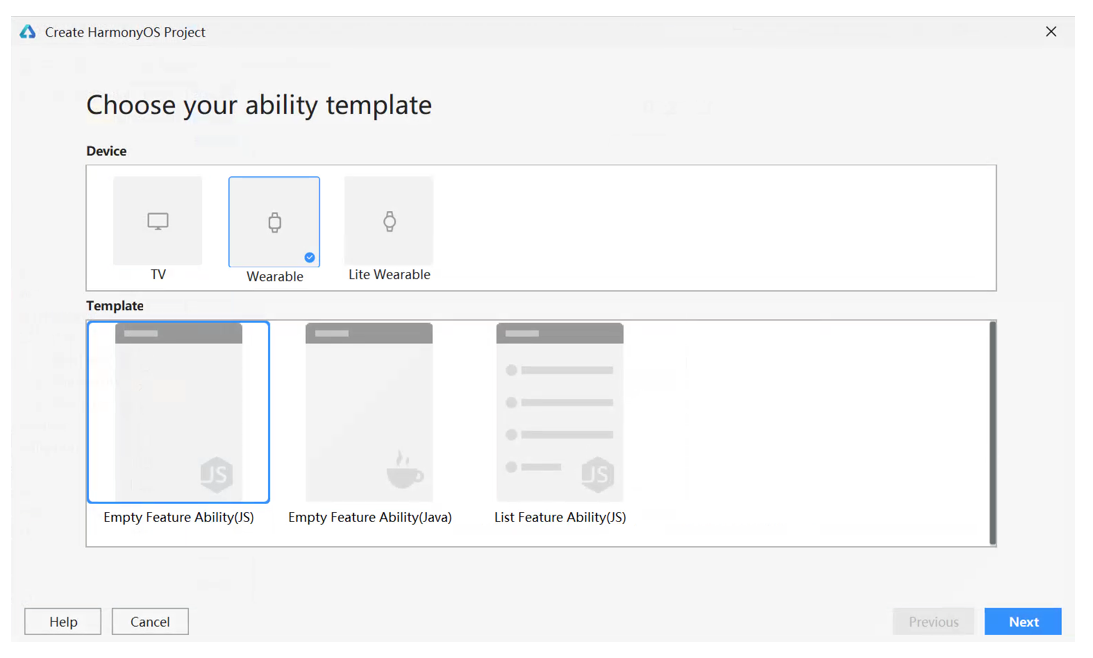
watch工程目录的结构与TV工程的结构类似,只是源代码除了java部分,还有js部分,而且多了个node_modules目录,用过Node的同学都应该很清楚,这个目录是保存Node中模块的。js目录包含了所有相关的JS、HTML和CSS代码。watch工程目录结构如下图所示。
现在着重看一下js目录,结构如下:
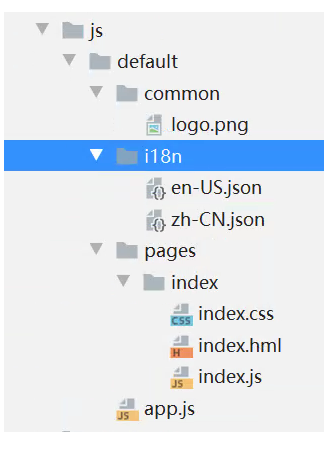
在js/default目录下,有3个子目录:common、i18n和pages。其中common是一些资源,如图像等。i18n用于国际化,默认有两个文件:en-US.json和zh-CN.json,分别表示英文和中文字符串。pages目录包含了一些代码文件。index是默认生成的首页目录。其中包含3个文件:index.css、index.hml和index.js。其中index.hml是定制的HTML文件(减少了部分标签,也增加了一些标签,但总体风格与HTML非常接近)。现在分别看一下这3个文件的代码:
从这3个文件的代码可以看出,与微信小程序的开发方式非常接近。而且大多数技术都是Web栈的,因此,只要会Web、微信小程序的程序员,很容易上手。
现在按前面的方式申请智能手表虚拟设备,效果如下图所示。
现在运行程序,会得到下面的结果:
如果要修改输出文本,可以直接修改国际化文件zh-CN.json,也可以直接修改index.js或index.hml文件。